Used DTG Advanced Formatting for Windows? Share your experience and help other users.
Key Details of DTG Advanced Formatting
- Add advanced conditional and pattern formatting features to Excel.
- Last updated on
- There have been 7 updates
- Virus scan status:
Clean (it’s extremely likely that this software program is clean)
Developer’s Description
Think of the DTG Advanced Formatting add-in as an extra strength version of Excel s conditional formatting feature. Where Excel's feature lacks, our add-in provides the additional formatting power that many users desire. Rather than being limited to applying conditional formatting on only a single cell as with Excel's conditional formatting, the DTG Advanced Formatting add-in can apply formatting to entire rows or columns that match the criteria you specify.
DTG Advanced Formatting can also apply repeating pattern formats. For example, a common practice is to lightly shade every other row in a long list so that it s easier to follow the row across the worksheet. The DTG Advanced Formatting add-in allows you to perform this task in a matter of seconds. The bottom line is that if you frequently work with lists in Excel, you will save yourself time and energy while formatting by employing the features found in the DTG Advanced Formatting add-in.
Used DTG Advanced Formatting for Windows? Share your experience and help other users.
Explore More
Word Password
Trial version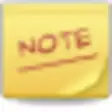
Secret Notes
Free
LockXLS
Trial version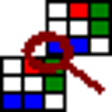
DiffEngineX
Trial versionVbmotif Excel Add-In
Trial versionEmployee Work Schedule
Trial versionData Cleanser for Excel
Trial version
Advanced Find and Replace for Microsoft Excel
Trial version
PPTX Repair Kit
Trial version
PowerPoint Repair Kit
Trial version
PowerPoint Password
Trial version
Quattro Pro Password
Trial version
