DiffEngineX for Windows
- By DiffEngineX
- Trial version
- User Rating
Used DiffEngineX for Windows? Share your experience and help other users.
Key Details of DiffEngineX
- Report the differences between two Microsoft Excel spreadsheets.
- Last updated on
- Virus scan status:
Clean (it’s extremely likely that this software program is clean)
Editors’ Review
So important is Microsoft Excel to the world's data that the smallest difference between datasets can have consequences that ripple outward like a stone thrown in a calm pond. DiffEngineX is a powerful tool that identifies the differences between two Excel workbooks or individual worksheets, even thousands at a time. But unlike standard difference analysis, it takes into account any new or blank rows, cells, and columns. It's not something you can just fire up and run, but the payoff for a little prep is accurate identification of actual differences in huge amounts of data in minutes or seconds. We tried the fully functional 30-day trial of DiffEngineX with Excel 2010.
DiffEngineX's user interface is all business, with identical entry fields and worksheet displays for Workbook #1 and Workbook #2 and controls to select whether to compare whole workbooks or selected sheets, align rows and columns, and color differences at the cell level and highlight character-level differences (the last two are selected by default). Clicking Options brought up a detailed sheet of options covering Reports, Formulae, Cell and Numeric Value Comparisons, and other areas. An Extras button let us choose colors and hide rows in various ways, among other preferences. The Help file includes a tutorial that we'd highly recommend following.
Our quick-and-easy test consisted of comparing a finished workbook with its unfilled template. We simply browsed to each and pressed Start Comparison. The job finished quickly and included a summary report detailing the differences. The sheets themselves opened, both color-coded and highlighted for the quickest possible identification of differences. While all that sounds simple, DiffEngineX isn't totally automatic: even Excel experts will need to spend some time making sure everything's ready. But it will be time well spent when DiffEngineX does in minutes what might have taken many hours manually.
What’s new in version 3.15
- Fixes Excel exceptions being thrown when latest Microsoft Office updates are installed. This is a vital update.
DiffEngineX for Windows
- By DiffEngineX
- Trial version
- User Rating
Used DiffEngineX for Windows? Share your experience and help other users.
Explore More
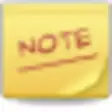
Secret Notes
Free
SSuite QT Calc Express
Free
Power XL
Trial versionExcel TextBox Find/Replace Tool
Trial versionExcel Sheet Comparer
Trial version
Fill Blank Cells for Microsoft Excel
Trial versionVbmotif Excel Add-In
Trial versionEmployee Work Schedule
Trial version
PPTX Repair Kit
Trial version
PowerPoint Repair Kit
Trial version
PowerPoint Password
Trial version
Quattro Pro Password
Trial version
