Used WBabylon for Windows? Share your experience and help other users.
Key Details of WBabylon
- Perform bi-directional translations between Japanese and English.
- Last updated on
- There have been 8 updates
- Virus scan status:
Clean (it’s extremely likely that this software program is clean)
The entire program is in Japanese.
Developer’s Description
WBabylon is a bidirectional translator / dictionary which translates between Japanese and English running on Windows. After selecting a word on the screen, a pop-up window will appear to show you translations. The translation is bi-directional, English to Japanese and Japanese to English. It is a free/open-source application. Wbabylon translates a word stored in the system clipboard. So after selecting one, pushing Control-C and then pushing one of hot keys. The hot keys are "F8" for Japanese words, "F9" for English words.
Used WBabylon for Windows? Share your experience and help other users.
Explore More

Chinese Daily Language 900 Sentences
Trial version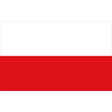
Polish for beginners + dictionary
Trial version
Talking Merriam-Webster English-French Dictionary
Trial versionWord Roots A1
Trial versionLookup
Trial versionVocabTracker
Trial version
Transsoftware Home Translator English - German
Trial version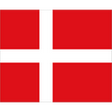
Danish for beginners + dictionary
Trial version
Persian for beginners
Trial version
Finnish for beginners + dictionary
Trial version
Xhosa for beginners
Trial version
Estonian for beginners
Trial version
