Timer for Windows
- By WellCraftedSoftware
- Trial version
- User Rating
Used Timer for Windows? Share your experience and help other users.
Key Details of Timer
- Set a timer to manage a countdown process.
- Last updated on
- There have been 3 updates
- Virus scan status:
Clean (it’s extremely likely that this software program is clean)
Editors’ Review
Download.com staff
Timer for Windows
- By WellCraftedSoftware
- Trial version
- User Rating
Used Timer for Windows? Share your experience and help other users.
Explore More
Dual Timer
Free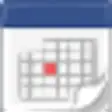
QuickMonth Calendar
Free
EasyWork
Trial versionMyGiantAlarmXP
FreeBreakfast Desktop Alarm Clock
Free
Advanced Time Synchronizer
Trial versionTime Manager
Trial version
Advanced Time Synchronizer Industrial
Trial versionUsefulRest
Trial version
Free Desktop Alarm Clock
Free
AureoSoft TimerScope
Trial version
Desktop Calendar
Trial version
