Used TIFF to PDF Converter Command Line for Windows? Share your experience and help other users.
Key Details of TIFF to PDF Converter Command Line
- Transform TIFF files to PDF files using command line.
- Last updated on
- Virus scan status:
Clean (it’s extremely likely that this software program is clean)
Developer’s Description
The key features of TIFF to PDF Converter Command Line program are: TIFF compression modes 1, 2, 3, 4 and 32773 support. Single and multi-strip file support. Tiled TIFF file support. Single and multi-page file support. Monochrome, grayscale and color (indexed, RGB and CMYK) image support. Thumbnail and bookmark support. Web optimization support. LZW support. Convert many TIFF files to one PDF (many to one). Create a PDF file for each specified TIFF file (one to one). Create a PDF file for each TIFF subdirectory specified (many to few). Individual filenames with wildcard support and/or an entire directory may be specified for conversion. Specify files or directories to convert either via the command line or a command file. Large file support (1,000+ pages). Compatible with Acrobat Capture for OCR conversion of image data.Creates the latest versoin of PDF file with a unique file ID in trailer. Quick conversion of data option uses existing compressed image data in PDF file, resulting in faster conversion time. Archive conversion of data option recompresses image data creating smaller PDF files in many cases.
Used TIFF to PDF Converter Command Line for Windows? Share your experience and help other users.
Explore More
Adobe Photoshop 7.0.1 Update
Free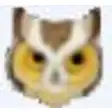
MEDISP DICOM Viewer
FreeAnimPixels
Free
Perspective Rectifier
Trial version
Plus 1D
Trial version
XenArmor PDF Password Remover Pro
Trial versionAVCLabs Photo Enhancer AI
Paid
Easy Photo Frame
Trial versionMap Book Generator for use with ArcGIS (ArcView)
FreePalmaryClock ScreenSaver
PaidMaxdox Mobile Publisher Personal
FreeDevConv
Free
