Used Sveglia for Windows? Share your experience and help other users.
Key Details of Sveglia
- Activate an alarm to shut down or restart your PC at certain time.
- Last updated on
- Virus scan status:
Clean (it’s extremely likely that this software program is clean)
Editors’ Review
Download.com staff
Used Sveglia for Windows? Share your experience and help other users.
Explore More
Intel(R) (ICH8 Family) USB Universal Host Controller - 2830
FreeIntel(R) 631xESB/6321ESB USB2 Enhanced Host Controller - 268C
FreeeIMAGE Recovery
Trial versionChip Set: Intel Chipset Software Installation Utility Driver Version A14
Freecp005111.exe
FreeWeissmann City Profiles-Ft. Lauderdale
PaidStExBar
Free2Know
FreeCDRRW03 USB CD-R/RW device driver
Free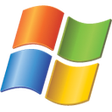
Update for Windows Vista (KB932988)
FreeMerriam-Webster Pocket dictionary
PaidIntel(R) 631xESB/6321ESB USB Universal Host Controller - 2688
Free
