Used Super Calculator for Windows? Share your experience and help other users.
Key Details of Super Calculator
- Add, subtract, multiply, and divide with custom designed buttons, using your mouse or Number Pad.
- Last updated on
- Virus scan status:
Clean (it’s extremely likely that this software program is clean)
Editors’ Review
TouchPad Calculator carves through multiple math problems at once, giving you a better way to handle a given set of numbers. It lets you edit any part of a complicated problem thanks to its useful list view. While it may not have as many advanced features as handheld calculators made for mathletes, it should be more than enough for most people.
Instead of giving you the traditional narrow screen of a regular calculator, this application maps out every operation you give it on a handy list. That makes it easy to change a single element of a longer problem without having to type the whole thing in again. It sports a colorful layout that organizes the buttons, but you can't customize the colors, themselves. TouchPad Calculator can handle basic division, multiplication, addition, and subtraction, but it doesn't offer exponents, square roots, or other advanced features students might require. It does offer measures of central tendency, though. The app gives you the ability to save and print any calculations so you can use them going forward, as well.
TouchPad Calculator outclasses the default calculator on Windows on so many different levels. It saves you plenty of frustration since it lets you change any formula without having to start from scratch. That's more than enough to win people's respect, even if it doesn't do enough to please college students and others who might need a graphing calculator.
What’s new in version 8.54
Used Super Calculator for Windows? Share your experience and help other users.
Explore More

Astra S-Nesting
Trial version
Area Calculator
Trial version
Precious Metal Calculator
Trial version
Unit Converter
Free
CalcForce
Free
Calculator2 for Windows 8
Free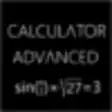
Calculator Advanced for Windows 8
Free
LMTD Calculator
Free
Orifice Design Calculator
Trial versionSakura Clicker
FreeMB I-Ching Compatibility
FreeDSP Magic
Trial version
