Used STL Import for SpaceClaim for Windows? Share your experience and help other users.
Key Details of STL Import for SpaceClaim
- Provide Stereolithography file import add-in for SpaceClaim.
- Last updated on
- There have been 5 updates
- Virus scan status:
Clean (it’s extremely likely that this software program is clean)
Developer’s Description
By SYCODE
Used STL Import for SpaceClaim for Windows? Share your experience and help other users.
Explore More
Adobe Photoshop 7.0.1 Update
Free
FSPViewer (64-Bit)
Free
FSPViewer (32-Bit)
Free
Designer Tools
Free
SoftColor Server Automata
Trial version
Banner Maker Pro
Trial versionOBJ Import for Inventor
Trial versionSmart VectorImage
Trial version
Aostsoft BMP to PDF Converter
Trial versionPhotoDub Album
Trial versionExpress Designer
Trial version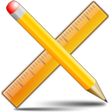
Cutting Board Designer
Trial version
