Used RAMBooster for Windows? Share your experience and help other users.
Key Details of RAMBooster
- Monitor and improve your RAM performance automatically.
- Last updated on
- There have been 3 updates
- Virus scan status:
Clean (it’s extremely likely that this software program is clean)
Editors’ Review
RAMBooster claims to help PC performance by freeing up system RAM that's been allocated to inactive programs or services. Almost any computer system can benefit from additional RAM, but not all computer system owners know how (or can afford) to install more memory. RAMBooster is small, effective, and best of all, free. Installation is quick, and setup is easy.
Use program defaults, or modify through the Preferences screen of the Edit menu how much RAM you'd like it to free up and at which point of resource consumption. RAMBooster will keep track of RAM usage and scrub your RAM free of flotsam left behind by closed windows and background programs. The tray icon will be red and black if your memory is fine, escalating to yellow as free memory falls. Rest your mouse pointer on the icon to see exactly how much free RAM you have. You can perform a manual RAM cleaning by right-clicking the icon in the system tray and selecting Run Now.
Multitaskers who experience bottlenecks in performance due to data saturation of their system's RAM will benefit the most from RAMBooster.
Used RAMBooster for Windows? Share your experience and help other users.
Explore More
Speccy
Free
AnyFix - iOS System Recovery
Trial version
Simple Disable Key
Trial version
Microsoft Windows 2000 Service Pack 1
Free
Recovery Toolbox for Registry
Trial version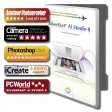
SilverFast Plustek Scanner Software
Trial versionDual-Mode Digital Camera
Free
Ashampoo Registry Cleaner 2
Free
Pangu
FreeHP Color LaserJet CP1518ni Printer drivers
Free
Sync2 for Outlook
Trial version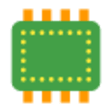
MemoryCleaner
Free