Used Pixellab Photo Editor for Android? Share your experience and help other users.
Key Details of Pixellab Photo Editor
- Save as a project: you can save anything you do as a project. It'll be available for use even after closing the app...
- Last updated on
- There have been 2 updates
- Virus scan status:
Clean (it’s extremely likely that this software program is clean)
Developer’s Description
Save as a project: you can save anything you do as a project. It'll be available for use even after closing the app!
Remove the background: be it a green screen, a blue screen or simply a white background behind an object in an image that you found on Google images; PixelLab can make it transparent for you.
Edit image perspective: you can now perform perspective editing (warp). Handy for, replacing a monitor's content, changing a road sign's text, adding logos on boxes...
Image effects: enhance your pictures' look by applying some of the available effects, which include vignette, stripes, hue, saturation...
Export your Image: save or share at any format or resolution you want, For easy access you can use the Quick Share buttons to share the image to social media apps with a click of a button (ex : facebook,twitter, instagram...)
Create memes: using the provided meme preset, you can easily have your memes ready for sharing in matter seconds.
Browse quotes and insert anything you like, into what you're making !
Used Pixellab Photo Editor for Android? Share your experience and help other users.
Explore More
Adobe Acrobat Reader: PDF Viewer, Editor & Creator
Free
Selfie with Melanie Martinez
Free
Add Text and Timestamp on Gallery Photos
Free
Smoke Editor Steam Effects Photo Studio
Free
Selfie With Jannat Zubair: Jannat Zubair Wallpaper
Free
Beard Style Photo Editor
FreeBraces Camera
Free
Cap Photo Editor
Free
Cap Photo Editor
FreeUser guide for Mavic Mini
Free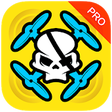
Rainbow for DJI Mavic / Phantom / Spark / Inspire
Paid
Minnie Mouse Photo Stickers
Free