Used Paragon Partition Manager Free Edition (64-bit) for Windows? Share your experience and help other users.
Key Details of Paragon Partition Manager Free Edition (64-bit)
- Manage partitions and redistribute free space on your hard drives
- Last updated on 04/25/20
- There has been 1 update within the past 6 months
- The current version has 0 flags on VirusTotal
Editors’ Review
Paragon Partition Manager 2014 Free aims to make it easy to create, resize, reformat, and delete hard disk partitions, but its wizard-based processes compromise flexibility. Advanced users may need more control than this software's algorithms permit.
With Paragon Partition Manager Free Edition, you can easily resize or move partitions. This means you can change the size of a partition just by sliding or entering a new size. If you ever delete a partition by mistake, the undelete partitions feature can help you recover your lost data and volumes. You can also create new partitions or delete old ones to free up space on various storage devices like HDDs, SSDs, USBs, and memory cards.
If you find you need more space on your existing partitions, you can use the expand partitions feature to redistribute free space from unallocated areas. It's also simple to change the label or the drive letter of a partition, which helps keep your data well organized. To make sure your partitions are in good shape, the test surface feature allows you to check for and fix errors.
Paragon Partition Manager Free Edition also supports disk and partition conversions. You can convert logical partitions to primary ones, switch HFS volumes to NTFS, or change MBR disks to GPT without losing any data.
For Paragon Partition Manager Free Edition (64-bit) to work well, your computer needs to meet these requirements:
- Processor: Needs an Intel Pentium or similar, with a speed of 1000 MHz or more.
- Memory: 1 GB of RAM or more.
- Browser: Internet Explorer 10 or newer.
- Storage: At least 250 MB of free disk space.
- Graphics: Needs an SVGA video adapter and monitor.
- Network: Your firewall must allow traffic on ports 80 and 443.
- Recovery Tool: You should have a WinPE based Recovery CD.
Supported Operating Systems:
- The program works on Windows 7 SP1 and all newer versions of Windows.
Pros
- Mostly automated: Paragon Partition Manager scans your disks to identify existing partitions and available free space. All you have to do is check some basic options and let the software do the rest.
- Mac and back: A built-in NTSF/HFS+ Conversion Wizard can make your Windows disks accessible to your Mac and your Mac disks accessible in Windows.
- It's free: Users have comparatively few choices in freeware disk partitioning tools, so Paragon's entry is certainly welcome.
Cons
- Complicated documentation: We're not sure which is more complex; the software's algorithms or the documentation explaining them.
- Too little control: The software looks for the first disk to create a partition, then the next, and so on. The only available partition space it found was on our C drive (which we did not want to change) not our 320GB D drive or the 650GB external drive with 93GB of free space we wanted to partition.
- Chaos potential: Inexperienced users who want to create a separate partition for their music files (for example) on their C drive might accidentally wipe the wrong partition (Paragon recommends backups; we strongly agree).
Bottom Line
Partitioning and managing disk drives requires care and attention to detail, and experienced users will probably want more flexibility and control than Paragon Partition Manager 2014 Free offers. But for basic or infrequent operations, it'll do fine.
What’s new in version 17.9.1
- User interface color scheme, intuitive controls, and comprehensive UX improvements.
- Undelete, merge, move, resize partitions.
- Easily edit and view sectors in the built-in hex editor.
- Convert partitions into primary or logical.
- Perform a surface test to identify bad sectors.
- Disk Cloning for easy system migration -- Create an exact, uncompressed replica of a system hard drive on another drive, saving migration time and effort with greater OS portability.
Used Paragon Partition Manager Free Edition (64-bit) for Windows? Share your experience and help other users.
Explore More

EaseUS Data Recovery Wizard Free
Free
Fast Duplicate File Finder
FreeEaseUS Partition Master Free Edition
Free
Defraggler
Free
AllDup
Free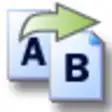
Bulk Rename Utility
FreeMiniTool Partition Wizard Free
FreeSimilarImages
FreeEasyRecovery Professional
Trial versionMacrium Reflect Free
FreeSD Card Formatter
FreeMiniTool Partition Recovery
Free

