Used FoneLab Android Data Recovery for Windows? Share your experience and help other users.
Key Details of FoneLab Android Data Recovery
- Recover deleted text messages or other data from Android phones/tablets/SD cards.
- Last updated on
- There have been 6 updates
- Virus scan status:
Clean (it’s extremely likely that this software program is clean)
Developer’s Description
Key Features:1. Recover lost contacts, messages, message attachments and call logs:With this professional Android SMS recovery, it is easy to retrieve deleted messages, contacts and call history. You are allowed to export the retrieved contacts in VCF/CSV/HTML formats and the recovered text messages in either HTML or Excel formats for your preview on your PC. you can also easily find back messages attachments including images, videos, audio files, etc.2. Get back photos, music and video from Android devices:It also acts as a powerful Android photo recovery tool which can help you get back your precious pictures, videos, music and other media files in few clicks. 3. Recover various documents:For those documents stored in your Android phone or tablet, this software is capable of recovering them from the device no matter text files or Word content.4. Easy to use and friendly interface:FoneLab Android Data Recovery with simple interface which enables you to recover your lost/deleted files with just several clicks.5. 100% safe and convenient:The recovery process is all done within your computer and the Android data recovery software will not keep any data for other usages so don't worry about your individual information and privacy will be leak out.You can recover lost Android files in a few minutes without any difficulties.
Used FoneLab Android Data Recovery for Windows? Share your experience and help other users.
Explore More

S3 Browser Portable
FreeRecoverGo - WhatsApp Data Recovery
Trial version
Acronis Backup & Recovery 11 Advanced Workstation
Trial version
RaiDrive
Free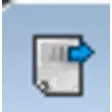
Bart
Free
Cigati Gmail Backup Tool
Trial versionEassiy iPhone Data Recovery
Trial versionDisk Drill
Trial version
Cigati AOL Backup Tool
Trial versionPerfect Backup
Free
Coolmuster Lab.Fone for Android
Trial version
Cigati Office 365 Backup Tool
Trial version