Used FolderMasker for Windows? Share your experience and help other users.
Key Details of FolderMasker
- Hide your folders without using compression methods.
- Last updated on
- There have been 3 updates
- Virus scan status:
Clean (it’s extremely likely that this software program is clean)
Editors’ Review
Though FolderMasker has an awkward user interface, it successfully hid our folders from view. Now, reversing the action was another story.
The program's interface operates in two parts, which would have been more convenient combined into one. You first have to choose whether you want to mask or unmask a folder. From there, you're taken to an interface for selecting your folder and applying your password. In our tests, we were able to quickly hide a selected folder without any issues. Unmasking the same folder follows the same two-part steps. You're supposed to select the masked folder from a list and enter your password to make the folder reappear. Unfortunately for us, our masked folder did not appear on the list. We clicked on the Help link provided. According to the publisher's site, our masked file was supposed to show up as a Recycle Bin item, but we could not locate it.
Despite being freeware, FolderMaster can't handle one of its primary tasks. It's not worth the risk.
Used FolderMasker for Windows? Share your experience and help other users.
Explore More
File-Reg
PaidLaptop Anti-Theft
Trial versionPassword Generator
Free
Windows NT Invalid RDP Data Memory Leak Vulnerability
Free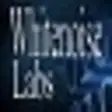
Whitenoise Strong Encryptor
Free
My Password Manager
Trial version
KeyPass Portable
Free
CDX ESafeFile
Trial versionCommuniCrypt Mail
Trial version
Predator
FreeFileBarricader 2004
Free
Free BitLocker Manager
Free
