ExtraBackup for Windows
- By Regall
- Trial version
- User Rating
Used ExtraBackup for Windows? Share your experience and help other users.
Key Details of ExtraBackup
- Save essential files in a HDD, Flash Disk, LAN, or FTP.
- Last updated on
- There have been 8 updates
- Virus scan status:
Clean (it’s extremely likely that this software program is clean)
Developer’s Description
ExtraBackup copies files and folders from one location to another on the same drive, another drive, or across the network. You can set up Tasks that describe the source location, the destination location, and the frequency at which you want to copy the files.
ExtraBackup monitors the source files for changes or additions and then automatically copies the new or changed files to their designated destinations. The program features ZIP compression to reduce storage space as well as optional, password-protected AES data encryption. You can also include or exclude a specific file or set of files from the copy and keep any number of old versions of files. Once you configure the Tasks in terms of files and locations and set up a schedule in Microsoft(r) Task Scheduler, the program will be launched by the system as planned and copy files in the background so you will always have an up-to-date backup when you need it.
ExtraBackup for Windows
- By Regall
- Trial version
- User Rating
Used ExtraBackup for Windows? Share your experience and help other users.
Explore More

Replay 4
Trial version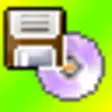
OCB for WinRAR
Free
MailRetriever For Exchange
Trial version
DocRetriever for SharePoint
Trial version
Stratesave
Trial version
Mareew Hard Drive Recovery
Trial versionClone
Trial versionUndelete Now
Trial version
Kibup
Trial version
iStonsoft iTunes Data Recovery
Trial versionesXpress
Trial version
Adolix Windows Mail Backup
Trial version
