Used Export Master Category List for Outlook for Windows? Share your experience and help other users.
Key Details of Export Master Category List for Outlook
- Save Outlook Master Category List to XML file.
- Last updated on
- There have been 6 updates
- Virus scan status:
Clean (it’s extremely likely that this software program is clean)
Developer’s Description
This free utility allows you to save categories from the Outlook Master Category List to a text file in XML format. After you save this file, you can edit it in any text editor, even Windows Notepad. This is useful when working with large category lists and allows you to add categories from other data sources or use the list in other programs. The utility will automatically detect the location of the Master Category List in the selected Outlook profile.
To export or backup the Master Outlook Categories list, specify the desired XML file name on your disk or network share and run the utility. Set the option for saving category colors if you need them. After execution, you will see a report on how many categories were saved and from where.For automatic category list processing of multiple users, synchronization category lists between mailboxes and PST data files, and using the utility in your batch files and scripts, use the command line capabilities.
Used Export Master Category List for Outlook for Windows? Share your experience and help other users.
Explore More
Quick Mail Sender
Trial versionAddrCleaner for WAB
Trial versionRightPostmaster for Exchange 2007/2010
Trial version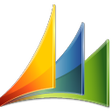
Microsoft Dynamics CRM Online E-mail Router (64-bit)
Free
Email Sending Software
Trial version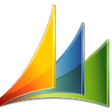
Microsoft Dynamics CRM Online E-mail Router (32-bit)
FreeNetMessage
Free
CubexSoft Zimbra Export
Trial version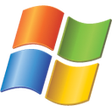
MQBench Command-Line Utility
Free
Advanced Folders Watch
Free
Outlook Restore Toolbox
Trial version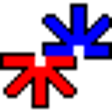
Appointments By Email for Outlook 2010 (64-bit)
Trial version