ExcelDiff for Windows
- By SUNTRAP SYSTEMS
- Trial version
- User Rating
Used ExcelDiff for Windows? Share your experience and help other users.
Key Details of ExcelDiff
- Compare differences between Excel documents graphically, with clarified cell-level.
- Last updated on
- There have been 8 updates
- Virus scan status:
Clean (it’s extremely likely that this software program is clean)
Developer’s Description
ExcelDiff for Windows
- By SUNTRAP SYSTEMS
- Trial version
- User Rating
Used ExcelDiff for Windows? Share your experience and help other users.
Explore More

Ulysses
Trial version
BitRecover Batch DOC Upgrade and Downgrade Wizard
Trial versionMyExcelTools Collection
Trial version
SSuite Ex-Lex Office Pro
Free
Notepad RT
PaidCanadian Postal Codes
Trial version
Excel Repair Kit
Trial version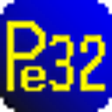
Personal Editor 32
Trial versionxlOptimizer 2015
Trial version
BitRecover DOC Converter Wizard
Trial versionAncyradesktop
Free
BitRecover DOCX Viewer
Free