Account Xpress for Windows
- By Felitec
- Trial version
- User Rating
Used Account Xpress for Windows? Share your experience and help other users.
Key Details of Account Xpress
- Monitor transactions for your credit cards and checking accounts.
- Last updated on
- There have been 1 updates
- Virus scan status:
Clean (it’s extremely likely that this software program is clean)
Editors’ Review
Account Xpress is a personal finance management app with plenty of features. But you can easily start with the basics and incorporate new tasks as you learn more about the software.
Pros
Feature set: Account Xpress offers numerous ways to track and manage finances. We were impressed by the options in tasks such as Budget that allow two methods for tracking and managing these numbers.
Help file: Account Xpress' interface is professional-looking, but there are quite a few options presented in a small window. The app's extensive Help file is the best place to begin. Not only does it explain the features, it helps you understand important information about the software and its money-management goals, as well as why each of the features can help you get a better picture of your overall finances.
Cons
Interface: Account Xpress has a small window with a lot of options on offer. Even if you've worked with a personal finance manager before, you'll still need to spend some time in the Help file to understand the best way to use its features.
Bottom Line
If you need a comprehensive tool to help you manage and track your money, Account Xpress has much to offer. Don't be put off by the somewhat daunting interface, as the excellent Help file will answer most, if not all, of your questions.
Editors' note: This is a review of the trial version of Account Xpress 3.8.8.
What’s new in version 4.0.2
Account Xpress for Windows
- By Felitec
- Trial version
- User Rating
Used Account Xpress for Windows? Share your experience and help other users.
Explore More

Easy Trading Signal
Free
Property Management Pro for Windows 10
Free
SafeNet MobilePASS for Windows 10
FreeFC Options Calculator
Free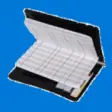
Account Register for Windows 10
FreeDay.io Time Tracker
Trial versionLabel Spirit Starter
Free
Freeware HelpDesk CentreDesk Group
Free
Fleet Manager for Windows 10
Free
Timegate Staff for Windows 10
Free
OPC UA Server for Windows 10
Free
BBVA US for Windows 10
Free
